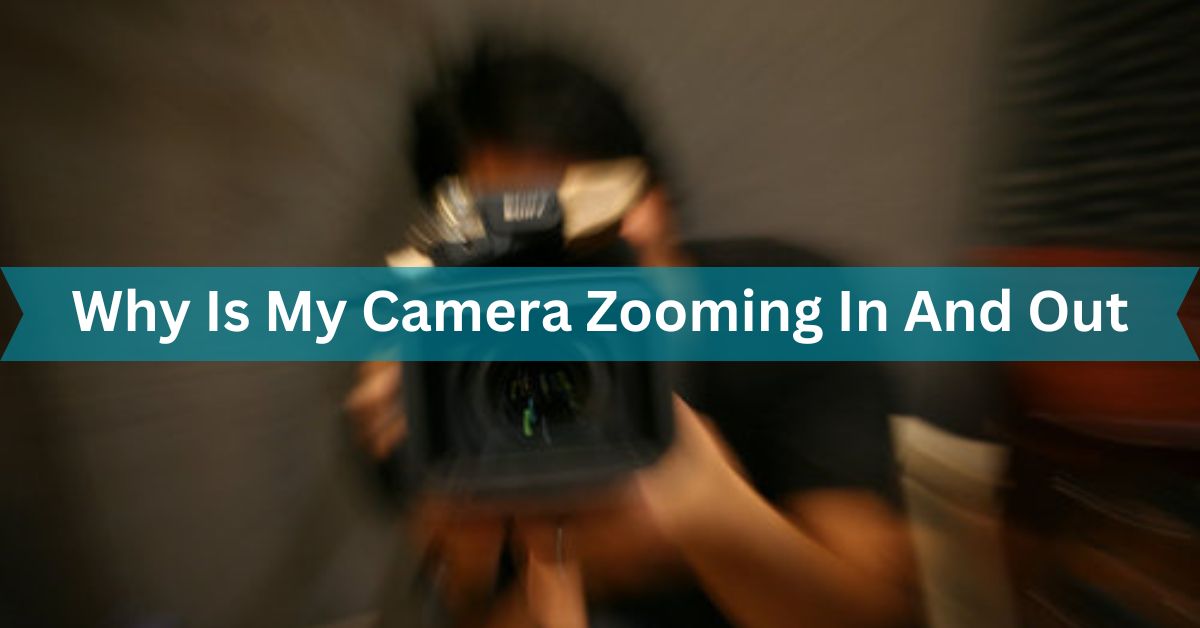Have you ever been using your camera only to notice that it keeps zooming in and out unpredictably? If so, you’re not alone. This issue can be incredibly frustrating, especially when trying to capture a perfect shot.
If your camera keeps zooming in and out independently, it’s likely due to autofocus problems, software bugs, or a faulty zoom mechanism. Cleaning the lens or updating the software may help.
In this article, we will talk about “Why Is My Camera Zooming In And Out.”
Table of Contents
What Causes a Camera to Zoom In and Out?
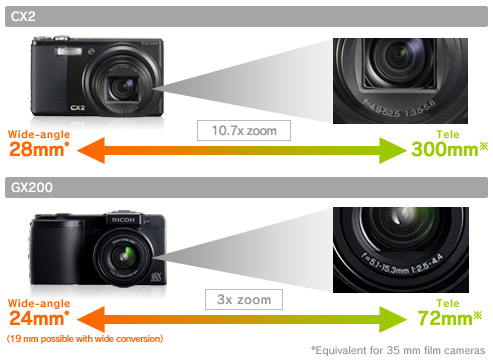
Several factors can cause your camera to zoom in unexpectedly.
Mechanical Issues with Zoom Lenses:
Mechanical issues can often be the culprit behind erratic zoom behavior.
Dust and Debris:
Over time, dust and grime can accumulate in the lens mechanisms. This buildup can hinder the smooth movement of the zoom, leading to inconsistent behavior.
Worn-Out Components:
If your camera is older, some internal parts may have worn down. This wear and tear can affect the zoom mechanism, making it prone to unexpected movements.
Lens Misalignment:
Sometimes, lenses can become misaligned due to impact or manufacturing defects. This misalignment can cause the camera to struggle with focusing and zooming correctly.
Software Glitches Affecting Zoom:
Like any other tech gadget, cameras can experience software issues affecting their functionality.
Firmware Problems:
Outdated firmware can cause your camera to malfunction. Keeping your camera’s firmware updated is essential to ensure smooth operation.
Incompatible Settings:
Specific settings might conflict with the zoom function. If you’ve recently changed settings, your camera could zoom in and out unexpectedly.
Third-Party App Conflicts:
If you’re using third-party apps for camera functions, they might interfere with your camera’s native zoom capabilities. Try disabling them to see if it resolves the issue.
Battery Problems and Their Impact on Zooming:
Believe it or not, your battery can also play a significant role in your camera’s performance.
Low Battery Performance:
If your camera battery runs low, it may not provide enough power for all functions, including zooming. This lack of power can cause the zoom to behave erratically.
Battery Type Considerations:
Different battery types have various discharge rates. To avoid performance issues, ensure you’re using the recommended battery type for your camera.
Camera Settings That Affect Zoom:
Your camera’s settings can dramatically impact its zoom capabilities.
Auto Zoom Features:
Some cameras have auto zoom features that can sometimes go haywire. If you find this feature problematic, consider disabling it.
Manual vs. Automatic Zoom Settings:
Manual zoom can give you more control and might prevent the camera from zooming in and out unexpectedly.
How to Diagnose Zoom Issues?
Diagnosing the root cause of your zoom problems can be straightforward if you follow these steps.
Basic Troubleshooting Steps:
Restart your camera: This simple step can often reset temporary glitches.
Check for updates: Ensure your firmware and any apps are current.
Advanced Troubleshooting Techniques:
If basic steps don’t work, consider more advanced techniques like resetting your camera settings to factory defaults.
Tips for Preventing Zoom Problems?
Prevention is better than cure. Here are some tips to keep your camera in tip-top shape.
Regular Maintenance:
Make it a habit to clean your camera regularly. Use a soft cloth for the lens and compressed air for the internal components.
Proper Handling and Storage:
Always handle your camera carefully and store it in a protective case to avoid impacts and dust accumulation.
When to Seek Professional Help?
Sometimes, the best action is to let the pros handle it.
Signs of Serious Issues:
If you notice persistent problems after troubleshooting, it might be time to seek professional assistance. Look for signs like strange noises or visible damage.
Choosing a Repair Service:
Do your research and choose a reputable repair service. Read reviews and ask for recommendations to ensure you get quality service.
Why is my camera zooming in and out samsung?
If your Samsung camera keeps zooming in and out, it may be due to autofocus issues or app glitches. Restarting the phone or updating the app might help.
Why is my camera zooming in and out on my phone?
If your phone camera is zooming in and out by itself, it may be caused by autofocus issues, software bugs, or touchscreen problems. Restarting the phone can help.
Why is my camera zooming in and out iphone?
If your iPhone camera is zooming in and out by itself, it might be due to autofocus issues or software glitches. Restarting or updating the phone may help.
Why is my camera zooming in and out android?
If your Android camera zooms in and out on its own, it could be due to autofocus or app issues. Restarting helps.
How do I stop the camera from zooming in and out on my iPhone?
To stop your iPhone camera from zooming in and out, try restarting your phone, updating the camera app, or turning off autofocus in the camera settings.
Teams camera keeps zooming in and out:
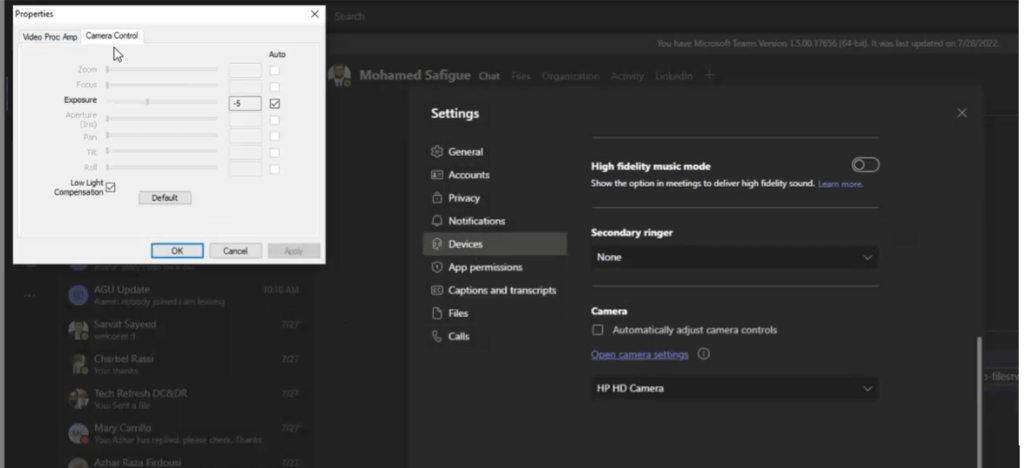
If your camera on Teams keeps zooming in and out, it might be due to autofocus or app settings. Disable autofocus or restart the Teams app to fix it.
Camera keeps slightly zooming in and out:
If your camera keeps slightly zooming in and out, it may be caused by autofocus or software issues. To solve the problem, try turning off autofocus or restarting your device.
Teams Camera keeps on zooming in and out on its own:
If your Teams camera keeps zooming in and out on its own, it could be due to autofocus issues or app settings. Try restarting the app or adjusting the camera settings.
EOS Rebel T7 Zooms In and Out When I Press Shutter Button:
If your EOS Rebel T7 zooms in and out when you press the shutter button, it may be due to autofocus settings. Check your settings, or try turning off autofocus.
Camera too close-up/zoomed-in when using Zoom, Windows 10:
If your camera appears too close-up or zoomed-in while using Zoom on Windows 10, adjust the camera settings in the app or change the camera zoom settings in Windows.
Webcam keeps zooming in and out:
If your webcam keeps zooming in and out, it may be due to autofocus settings or app issues. Try turning off autofocus or restarting the application.
Why is my camera going in and out of focus?
If your camera keeps going in and out of focus, it might be due to low light, moving objects, or autofocus settings. Try adjusting the lighting or turning off autofocus.
Why is my camera suddenly zoomed in?
If your camera suddenly zoomed in, it may be due to accidental settings changes, a stuck zoom button, or autofocus issues. Check your settings or restart the camera to fix it.
How to turn off auto zoom on Teams iPad?
To turn off auto zoom on Teams for iPad, go to your settings, select the camera option, and disable the auto zoom feature. Restart Teams for changes to take effect.
How to turn off auto zoom on iPhone camera?
To turn off auto zoom on your iPhone camera, open the Camera app, tap the screen to focus, and avoid using pinch gestures. This will keep the zoom level steady.
How to stop Zoom camera from zooming in?
To stop your Zoom camera from zooming in, go to the settings, find the video section, and turn off automatic zoom or autofocus features. Restart Zoom for changes to take effect.
How do I fix the Zoom glitch on my camera?
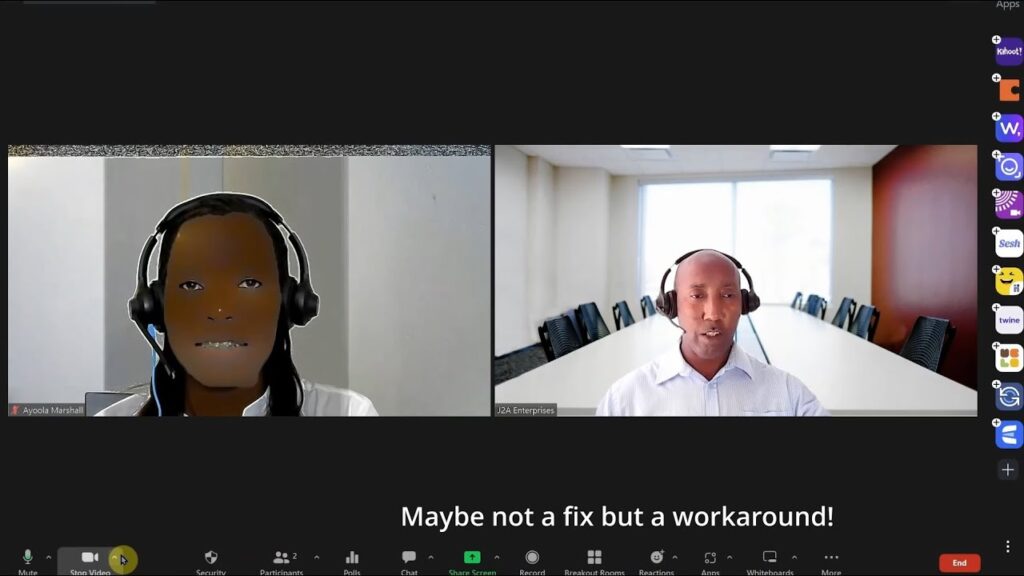
To fix the Zoom glitch on your camera, try restarting the app, updating it, or checking your camera settings. If the problem continues, reinstall Zoom to solve the issue.
IPhone 14 pro max zooming glitch:
If your iPhone 14 Pro Max has a zooming glitch, try restarting the phone, updating the software, or resetting camera settings. If the problem continues, contact Apple support for help.
FAQs:
1. What should I do if my camera zooms in and out rapidly?
Try restarting your camera and checking for any dust or debris in the lens. If the issue persists, consider resetting your settings to factory defaults.
2. Can I fix Zoom problems myself?
Yes, basic troubleshooting can resolve many issues. However, if the problem is mechanical, you may need professional help.
3. How often should I clean my camera?
It’s good practice to clean your camera regularly, mainly if you use it often. Aim for a thorough clean every few months.
4. Does low battery affect camera performance?
Yes, low battery levels can lead to erratic behavior in camera functions, including zoom.
5. What’s the difference between optical and digital zoom?
Optical zoom uses the lens to magnify images, maintaining quality, while digital zoom crops the image, potentially reducing quality.
6. Could my camera’s zoom button be broken?
Yes, if your camera’s zoom button or ring is faulty or worn out, it could trigger unintended zooming. In this case, you may need to have the button repaired or replaced by a technician.
7. Will updating my camera’s firmware fix the zoom problem?
Yes, firmware updates can fix bugs that may be causing your camera to zoom in and out unintentionally. Always keep your camera’s firmware up to date to ensure optimal performance.
8. Can background apps affect my camera’s zoom?
Yes, on smartphones, background apps can interfere with the camera’s functionality, including zoom. Closing these apps or restarting your phone can help resolve the issue.
Conclusion:
In conclusion, if your camera zooms in and out unexpectedly, don’t panic. By understanding the potential causes, from mechanical and software issues to battery problems, you can troubleshoot effectively and keep your camera performing well. Remember, regular maintenance and proper handling go a long way in preventing these issues.